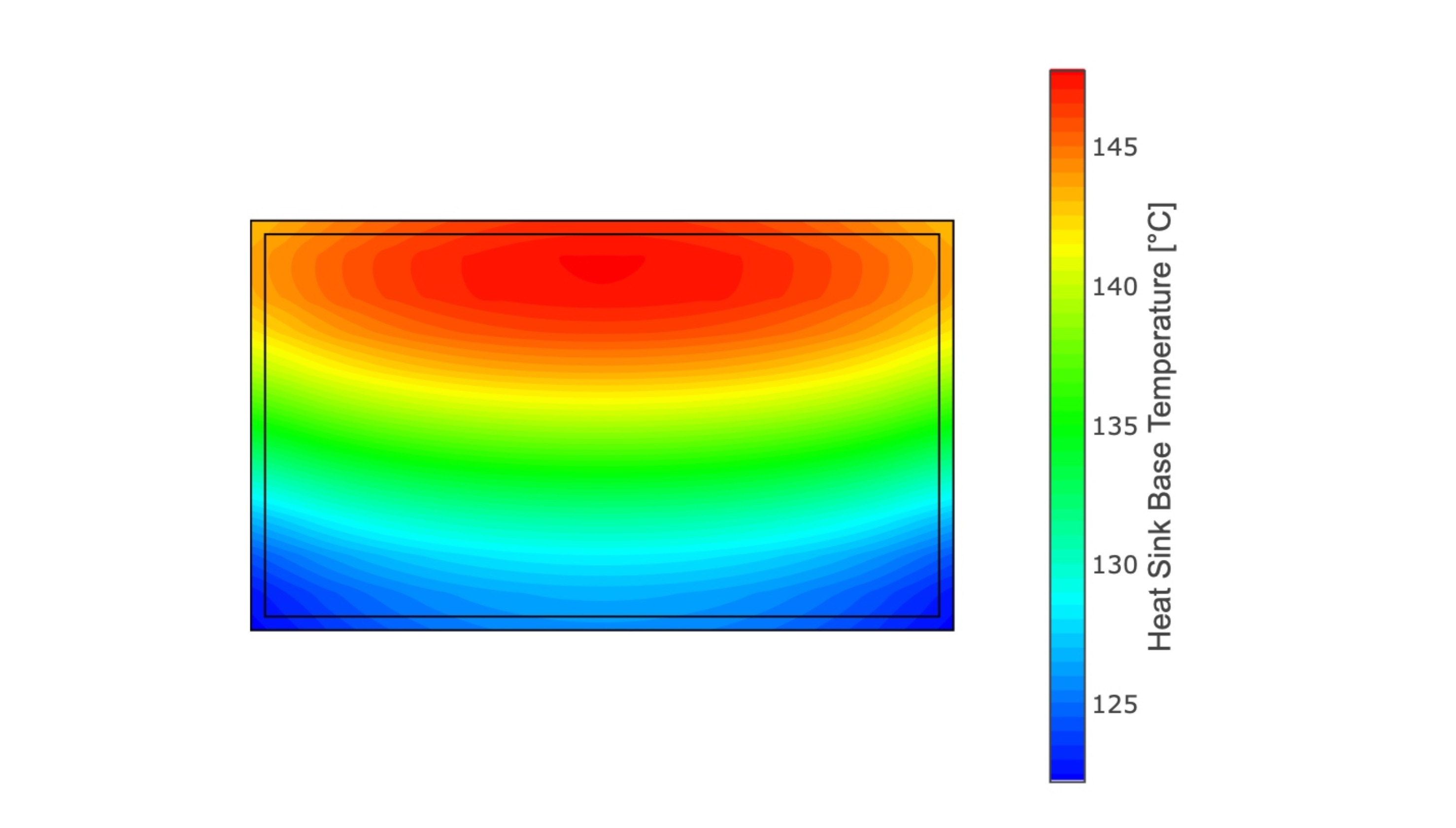You can also use the USB-C interface of the Raspberry Pi 4, which is normally used for power supply, as a normal USB interface.
In this case, however, the Raspberry should supply power via the GPIO pins. Explanations can be found under https://www.raspberrypi.org/documentation/usage/gpio/.
For example, you can connect an industrial touch monitor to the Raspberry Pi 4 via HDMI and USB-C as a touch device. To do this, connect the appropriate cables to the Raspberry and add the following line at the end of the Raspberry configuration file (/boot/config.txt):
dtoverlay=dwc2,dr_mode=hostInstead of host mode, the Raspberry can also be operated as a peripheral device - e.g. as an Ethernet adapter or as mass storage devices - at the USB-C port. To do this, add the following line to the end of the Raspberry configuration file (/boot/config.txt):
dtoverlay=dwc2,dr_mode=peripheralDepending on the intended use, this requires additional different software configuration adjustments. Instructions for this can be found on the net.</:code2:></:code1:>