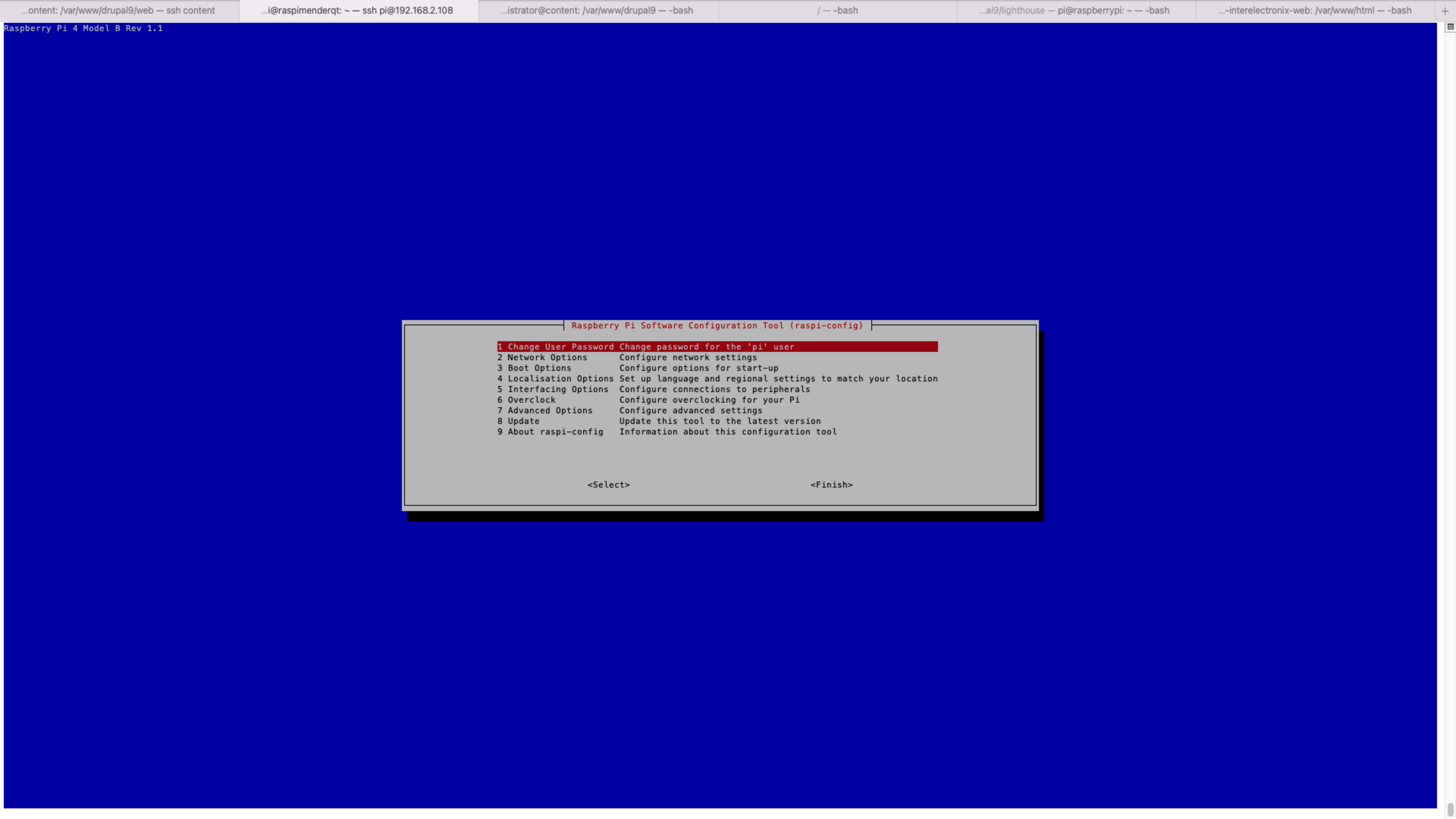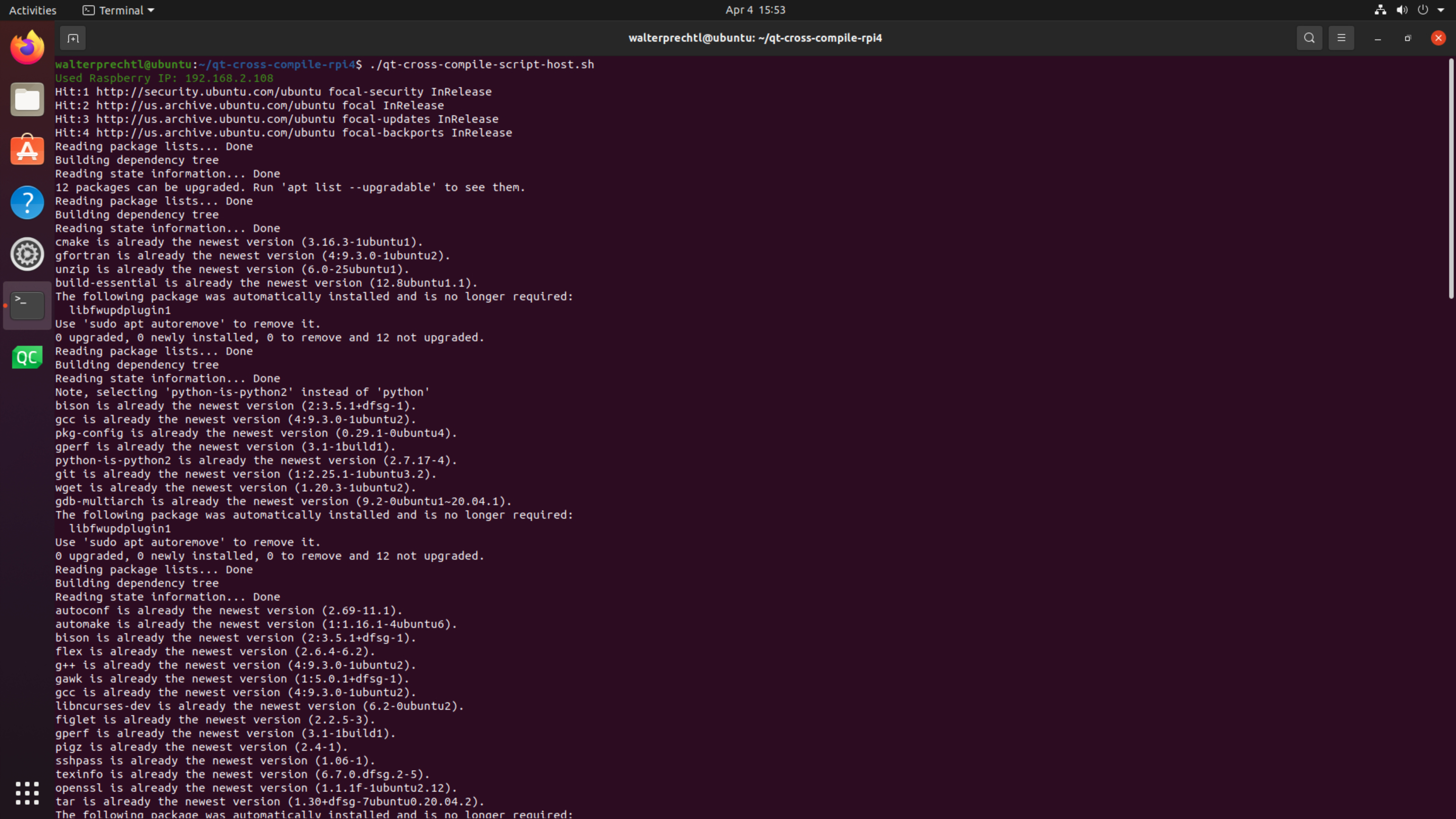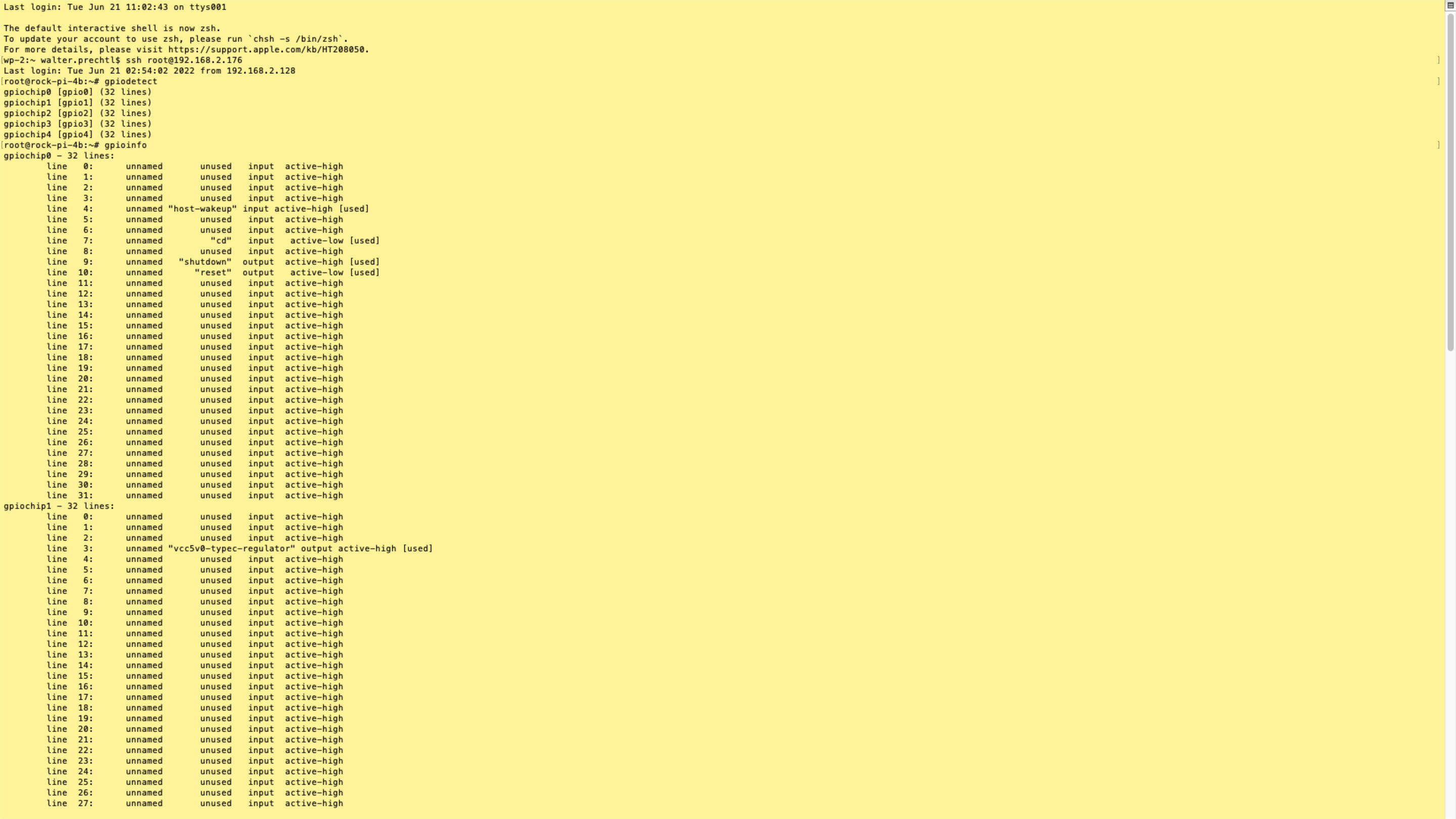
libgpiod yocto
Neem de libgpiod en afhankelijke bibliotheken op in uw image met de volgende instelling:
IMAGE_INSTALL:append = " libgpiod libgpiod-dev libgpiod-tools"testen libgpiod
Log in op uw eigen embedded systeem of maak verbinding via SSH.
Nu kunt u de libgpiod-commando's gebruiken en zien of de implementatie succesvol was.
Rapporteer gpio-banken
Allereerst kunt u detecteren hoeveel gpio-banken zijn geïnstalleerd.
Gebruik het volgende commando:
gpiodetectDe uitvoer moet er als volgt uitzien:
gpiochip0 [gpio0] (32 lines)
gpiochip1 [gpio1] (32 lines)
gpiochip2 [gpio2] (32 lines)
gpiochip3 [gpio3] (32 lines)
gpiochip4 [gpio4] (32 lines)Alle instellingen ophalen
Om alle instellingen te krijgen, gebruikt u de volgende opdracht:
gpioinfoDe uitvoer moet er als volgt uitzien:
gpiochip0 - 32 lines:
line 0: unnamed unused input active-high
...
line 4: unnamed "host-wakeup" input active-high [used]
line 5: unnamed unused input active-high
line 6: unnamed unused input active-high
line 7: unnamed "cd" input active-low [used]
line 8: unnamed unused input active-high
line 9: unnamed "shutdown" output active-high [used]
line 10: unnamed "reset" output active-low [used]
...
gpiochip1 - 32 lines:
line 0: unnamed unused input active-high
...
line 31: unnamed unused input active-high
gpiochip2 - 32 lines:
line 0: unnamed unused input active-high
...
line 31: unnamed unused input active-high
gpiochip3 - 32 lines:
line 0: unnamed unused input active-high
...
line 31: unnamed unused input active-high
gpiochip4 - 32 lines:
line 0: unnamed unused input active-high
...
line 29: "GPIO4_D5" unused input active-high Eén GPIO-regel instellen
Om GPIO-regel 29 op gpiochip4 op uitvoer en hoog in te stellen, gebruikt u het volgende commando:
gpioset gpiochip4 29=1Auteursrechtlicentie
Copyright © 2022 Interelectronix e.K.
Deze broncode van het project is gelicentieerd onder de GPL-3.0 licentie.