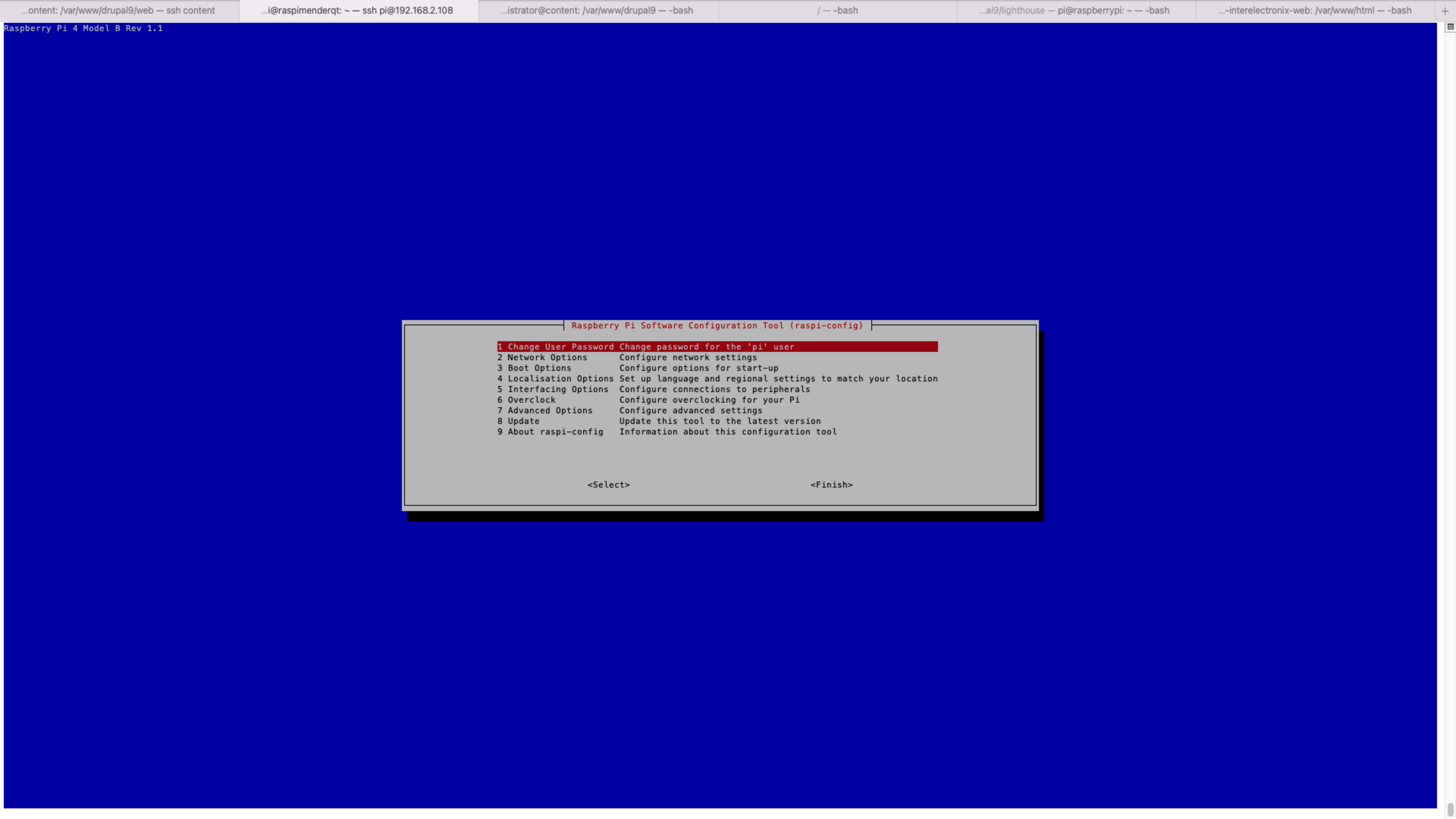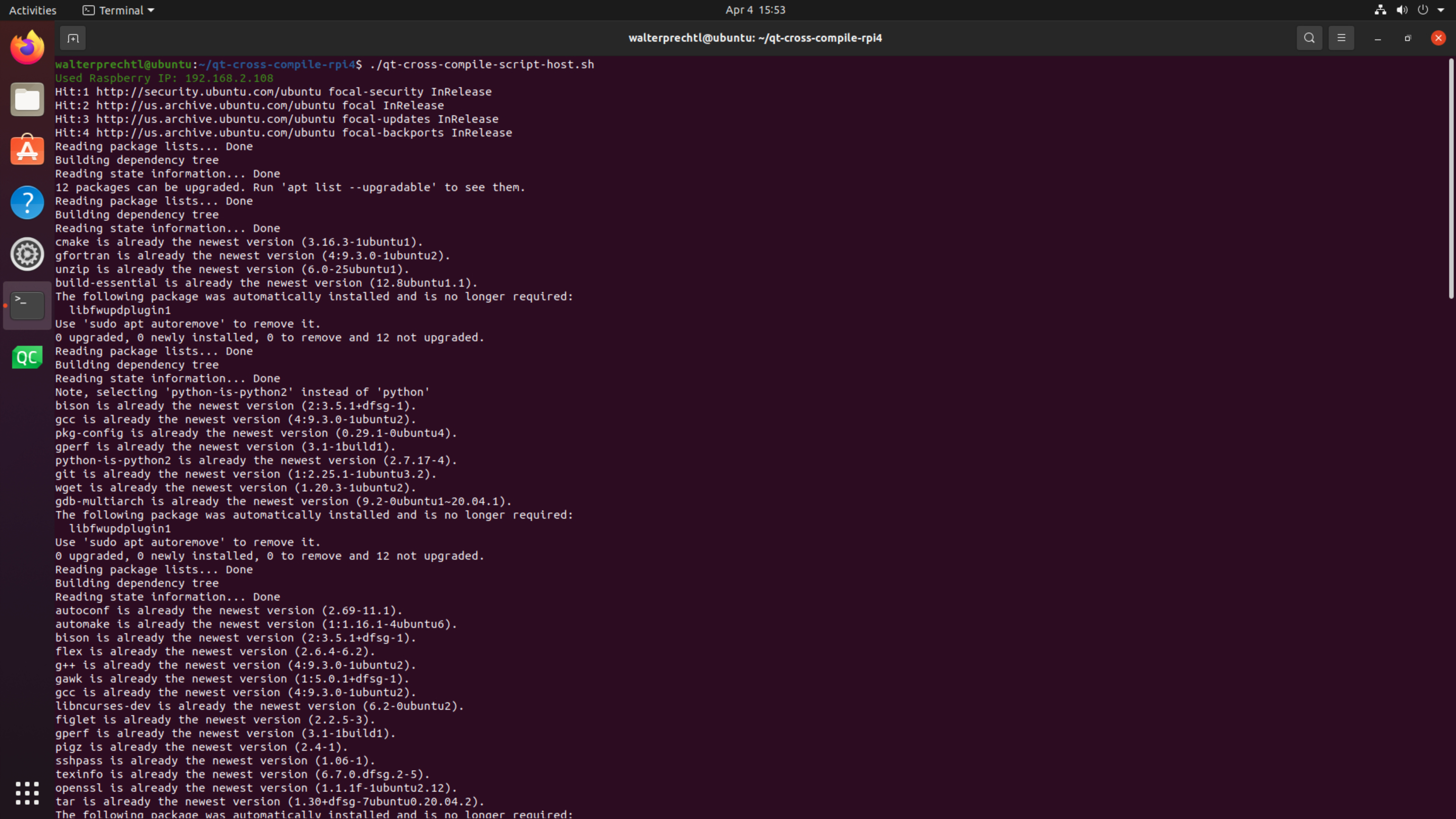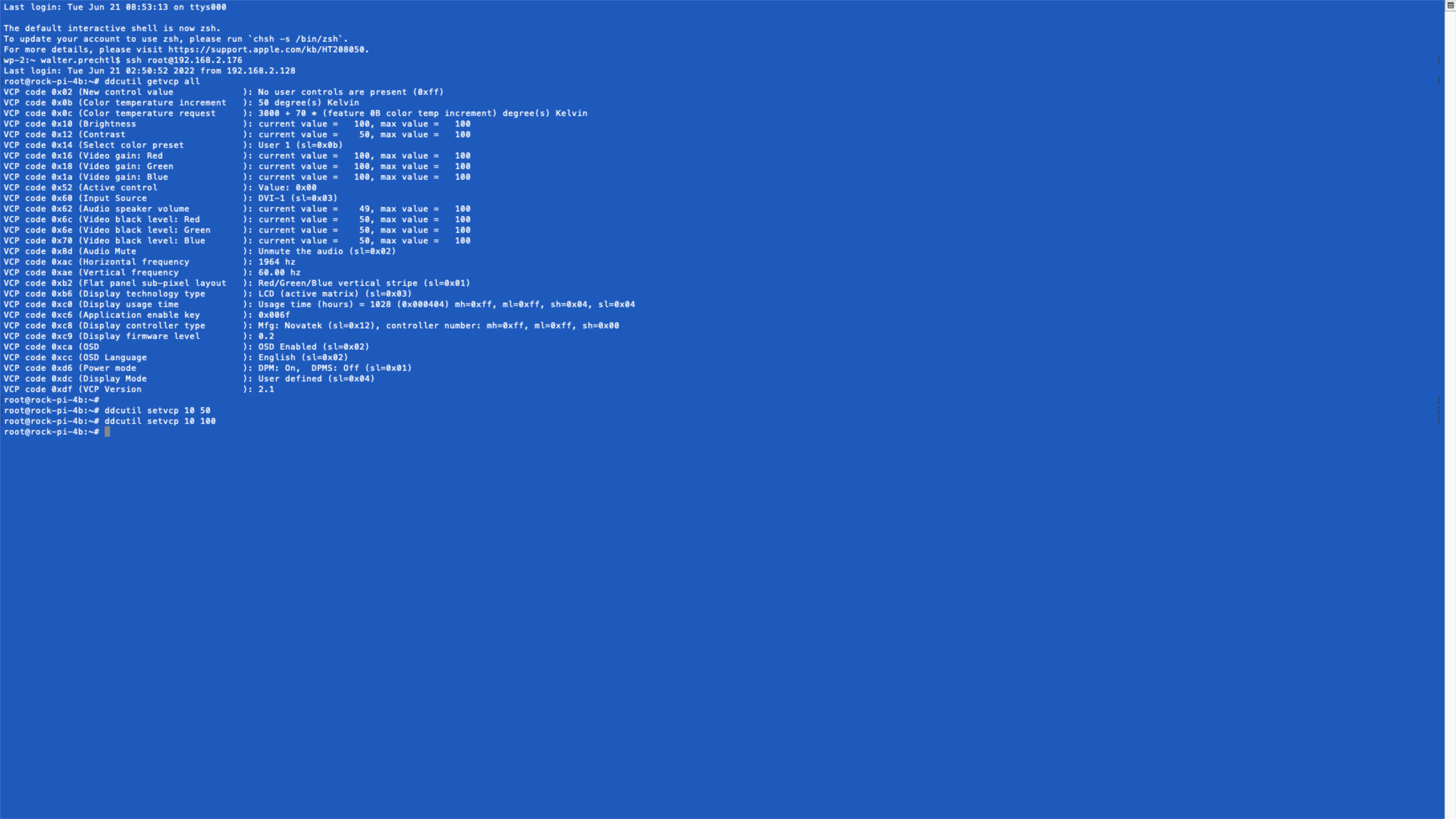
ddcutil yocto ਪਕਵਾਨ-ਵਿਧੀ
ਇਸ ਪ੍ਰੋਜੈਕਟ ਵਾਸਤੇ, I2C ਰਾਹੀਂ HDMI ਡਿਸਪਲੇ ਸੈਟਿੰਗਾਂ ਤੱਕ ਪਹੁੰਚ ਕਰਨ ਲਈ ਸਾਡੇ ਕੋਲ ddcutil ਲਾਇਬਰੇਰੀ ਹੋਣ ਦੀ ਲੋੜ ਹੈ।
ddcutil ਲਾਇਬਰੇਰੀ ਨੂੰ ਆਪਣੇ ਕਸਟਮ ਲੀਨਕਸ ਸਿਸਟਮ ਵਿੱਚ ਸ਼ਾਮਲ ਕਰਨ ਲਈ, ਤੁਹਾਨੂੰ ਇਸਦੇ ਲਈ ਇੱਕ ਕਸਟਮ ਵਿਅੰਜਨ ਬਣਾਉਣਾ ਪਵੇਗਾ।
ddcutil_git.bb ਵਿਅੰਜਨ
ਆਪਣੀ ਵਿਉਂਤਬੱਧ ਮੈਟਾ-ਲੇਅਰ ਵਿੱਚ ਇੱਕ ਫੋਲਡਰ ਬਣਾਓ 'recipes-support/ddcutil'। ਅਤੇ ਇਸ ਫੋਲਡਰ ਦੇ ਅੰਦਰ, ਇੱਕ ਫਾਇਲ 'ddcutil_git.bb' ਬਣਾਓ।
SUMMARY = "Tool to modify display settings by ddc (hdmi)"
HOMEPAGE = "http://www.ddcutil.com"
AUTHOR = "Sanford Rockowitz "
LICENSE = "GPLv2"
LIC_FILES_CHKSUM = "file://COPYING;md5=b234ee4d69f5fce4486a80fdaf4a4263"
BRANCH = "master"
SRCREV = "5080161b456cc6a1fd3e6db3dc537e1dcd1c809b"
PV = "1.2.2+${SRCPV}"
SRC_URI = " \
git://github.com/rockowitz/ddcutil;branch=${BRANCH};protocol=https; \
"
######## disable trying to fetch from mirrors
PREMIRRORS = ""
MIRRORS = ""
DEPENDS += "\
i2c-tools \
libusb1 \
libdrm \
libgudev \
"
RDEPENDS_${PN} += "\
i2c-tools \
i2c-tools-misc \
libdrm \
"
S = "${WORKDIR}/git"
EXTRA_OECONF += "\
--disable-x11 --enable-drm --disable-usb --enable-lib --disable-doxygen \
"
inherit autotools pkgconfigਆਪਣੇ ਚਿੱਤਰ ਵਿੱਚ ddcutil ਸ਼ਾਮਲ ਕਰੋ
ਤੁਹਾਨੂੰ ਲਾਜ਼ਮੀ ਤੌਰ 'ਤੇ ਇਸ ਪਕਵਾਨ-ਵਿਧੀ ਨੂੰ ਆਪਣੇ Yocto Linux ਵਿੱਚ ਸ਼ਾਮਲ ਕਰਨਾ ਚਾਹੀਦਾ ਹੈ:
IMAGE_INSTALL:append = " ddcutil"ਫਿਰ ਤੁਸੀਂ ਆਪਣੇ ਚਿੱਤਰ ਨੂੰ ਬਿੱਟਬੈਕ ਕਰ ਸਕਦੇ ਹੋ ਅਤੇ ਨਤੀਜੇ ਦੀ ਜਾਂਚ ਕਰ ਸਕਦੇ ਹੋ।</:code22:></:code11:>
ਟੈਸਟਿੰਗ ddcutil
ਆਪਣੇ ਵਿਉਂਤਬੱਧ ਏਮਬੈੱਡ ਕੀਤੇ ਸਿਸਟਮ ਵਿੱਚ ਲੌਗ ਇਨ ਕਰੋ ਜਾਂ SSH ਰਾਹੀਂ ਕਨੈਕਟ ਕਰੋ।
ਹੁਣ ਤੁਸੀਂ ddcutil ਕਮਾਂਡ ਦੀ ਵਰਤੋਂ ਕਰ ਸਕਦੇ ਹੋ ਅਤੇ ਦੇਖ ਸਕਦੇ ਹੋ ਕਿ ਕੀ ਲਾਗੂ ਕਰਨਾ ਸਫਲ ਰਿਹਾ ਸੀ।
ਰਿਪੋਰਟ ਮਾਨੀਟਰ ਲੱਭੇ
ਸਭ ਤੋਂ ਪਹਿਲਾਂ, ਤੁਸੀਂ ਇਹ ਪਤਾ ਲਗਾ ਸਕਦੇ ਹੋ ਕਿ ਕੀ HDMI ਮੋਨੀਟਰ ਕਨੈਕਟ ਹੈ ਅਤੇ ddcutil ਰਾਹੀਂ ਉਪਲਬਧ ਹੈ।
ਹੇਠ ਦਿੱਤੀ ਕਮਾਂਡ ਵਰਤੋਂ:
ddcutil detectਆਉਟਪੁੱਟ ਇਸ ਤਰ੍ਹਾਂ ਦੀ ਦਿਖਾਈ ਦੇਣੀ ਚਾਹੀਦੀ ਹੈ:
Display 1
I2C bus: /dev/i2c-3
EDID synopsis:
Mfg id: IVM
Model: PLT2236
Product code: 22057
Serial number: 11402A7100051
Binary serial number: 51 (0x00000033)
Manufacture year: 2017, Week: 1
VCP version: 2.1ਸਾਰੀਆਂ ਸੈਟਿੰਗਾਂ ਪ੍ਰਾਪਤ ਕਰੋ
ਸਾਰੀਆਂ ਸੈਟਿੰਗਾਂ ਪ੍ਰਾਪਤ ਕਰਨ ਲਈ, ਹੇਠ ਲਿਖੀ ਕਮਾਂਡ ਦੀ ਵਰਤੋਂ ਕਰੋ:
ddcutil getvcp allਆਉਟਪੁੱਟ ਇਸ ਤਰ੍ਹਾਂ ਦੀ ਦਿਖਾਈ ਦੇਣੀ ਚਾਹੀਦੀ ਹੈ:
VCP code 0x02 (New control value ): No user controls are present (0xff)
VCP code 0x0b (Color temperature increment ): 50 degree(s) Kelvin
VCP code 0x0c (Color temperature request ): 3000 + 70 * (feature 0B color temp increment) degree(s) Kelvin
VCP code 0x10 (Brightness ): current value = 100, max value = 100
VCP code 0x12 (Contrast ): current value = 50, max value = 100
VCP code 0x14 (Select color preset ): User 1 (sl=0x0b)
VCP code 0x16 (Video gain: Red ): current value = 100, max value = 100
VCP code 0x18 (Video gain: Green ): current value = 100, max value = 100
VCP code 0x1a (Video gain: Blue ): current value = 100, max value = 100
VCP code 0x52 (Active control ): Value: 0x00
VCP code 0x60 (Input Source ): DVI-1 (sl=0x03)
VCP code 0x62 (Audio speaker volume ): current value = 49, max value = 100
VCP code 0x6c (Video black level: Red ): current value = 50, max value = 100
VCP code 0x6e (Video black level: Green ): current value = 50, max value = 100
VCP code 0x70 (Video black level: Blue ): current value = 50, max value = 100
VCP code 0x8d (Audio Mute ): Unmute the audio (sl=0x02)
VCP code 0xac (Horizontal frequency ): 1964 hz
VCP code 0xae (Vertical frequency ): 60.00 hz
VCP code 0xb2 (Flat panel sub-pixel layout ): Red/Green/Blue vertical stripe (sl=0x01)
VCP code 0xb6 (Display technology type ): LCD (active matrix) (sl=0x03)
VCP code 0xc0 (Display usage time ): Usage time (hours) = 1030 (0x000406) mh=0xff, ml=0xff, sh=0x04, sl=0x06
VCP code 0xc6 (Application enable key ): 0x006f
VCP code 0xc8 (Display controller type ): Mfg: Novatek (sl=0x12), controller number: mh=0xff, ml=0xff, sh=0x00
VCP code 0xc9 (Display firmware level ): 0.2
VCP code 0xca (OSD ): OSD Enabled (sl=0x02)
VCP code 0xcc (OSD Language ): English (sl=0x02)
VCP code 0xd6 (Power mode ): DPM: On, DPMS: Off (sl=0x01)
VCP code 0xdc (Display Mode ): User defined (sl=0x04)
VCP code 0xdf (VCP Version ): 2.1ਚਮਕ ਸੈੱਟ ਕਰੋ
ਮਾਨੀਟਰ ਦੀ ਚਮਕ ਨੂੰ 50% 'ਤੇ ਸੈੱਟ ਕਰਨ ਲਈ, ਹੇਠ ਲਿਖੀ ਕਮਾਂਡ ਵਰਤੋਂ:
ddcutil setvcp 10 50ਕਾਪੀਰਾਈਟ ਲਾਈਸੈਂਸ
ਕਾਪੀਰਾਈਟ © 2022 Interelectronix e.K.
ਇਸ ਪ੍ਰੋਜੈਕਟ ਸਰੋਤ ਕੋਡ ਨੂੰ GPL-3.0 ਲਾਇਸੰਸ ਤਹਿਤ ਲਾਇਸੰਸਸ਼ੁਦਾ ਕੀਤਾ ਗਿਆ ਹੈ।