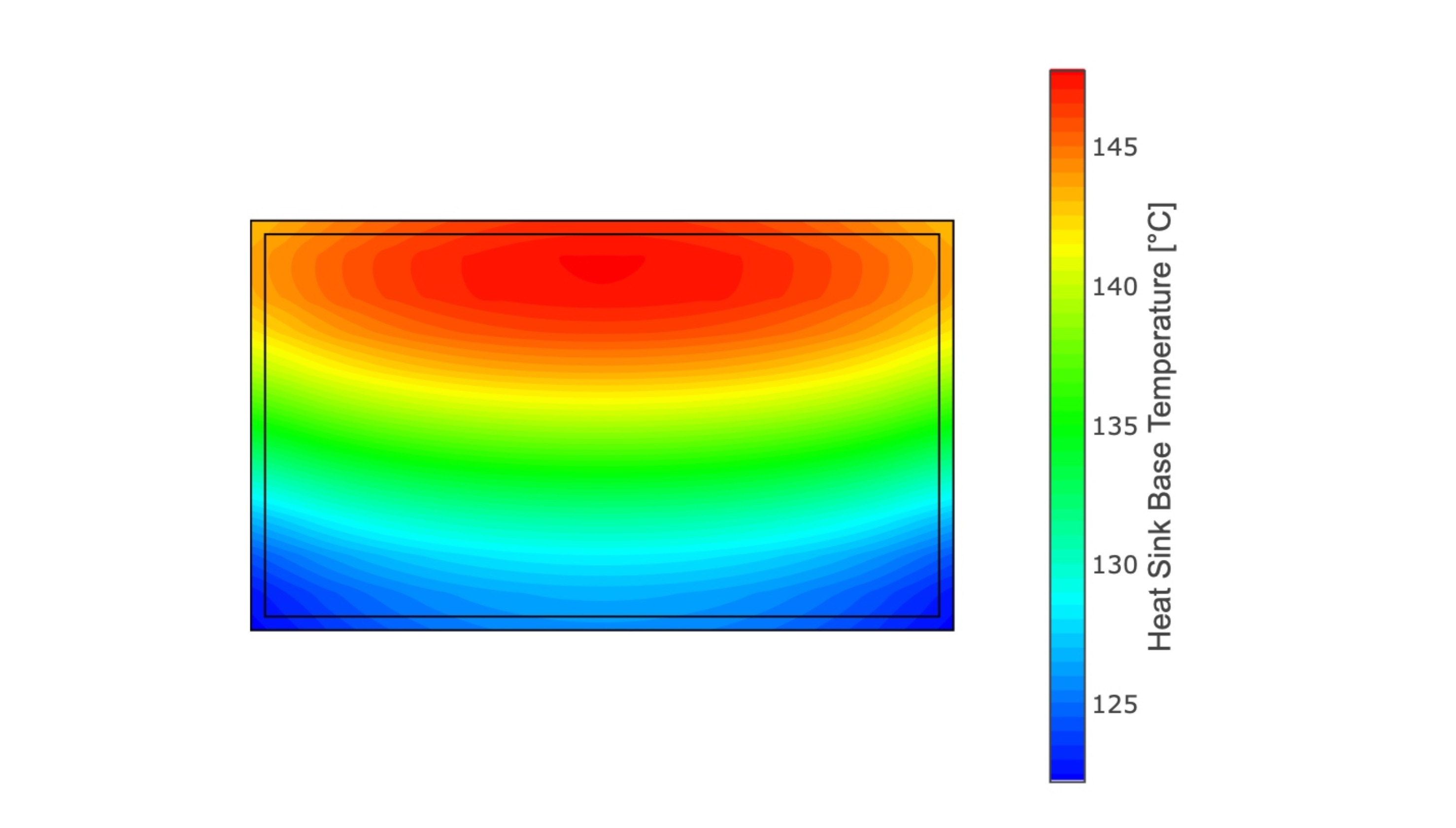Die taak was om 'n Qt Quick-toepassing (GUI) te skryf om nuwe firmware na 'n aanraakbeheerder op te laai.
Die oplaaisagteware is deur die vervaardiger verskaf in 'n .exe toepassing wat 'n .bin lêer op die aanraakbeheerder laai.
Ek wou die Qt-klasse "QProcess" gebruik, wat gebruik kan word om doptoepassings te bel en te beheer. Aan die Linux-kant het ek dit al verskeie kere suksesvol gebruik - maar op Windows het dit aanvanklik nie gewerk nie.
QProcess::setWorkingDirectory
Die "truuk" of oplossing hiervoor was om "setWorkingDirectory" te gebruik. Hier is 'n uittreksel uit die .h- en .cpp lêers. Let op die reël "process->setWorkingDirectory ..." in die .cpp lêer.
cmdlauncher.h
#ifndef CMDLAUNCHER_H
#define CMDLAUNCHER_H
#include <QObject>
#include <QtQuick>
#include <QDebug>
#include <QProcess>
#include <QVariant>
#include <QString>
#include <QDir>
class CmdLauncher : public QProcess
{
Q_OBJECT
public:
CmdLauncher(QObject *parent = nullptr);
Q_INVOKABLE void start(const QString &program, const QVariantList &arguments);
QString application_directory;
};
#endif // CMDLAUNCHER_H
cmdlauncher.cpp
#include "cmdlauncher.h"
CmdLauncher::CmdLauncher(QObject *parent) : QProcess(parent)
{
process_running = "start";
}
void CmdLauncher::start(const QString &program, const QVariantList &arguments) {
QStringList args;
// convert QVariantList from QML to QStringList for QProcess/
for (int i = 0; i < arguments.length(); i++)
args << arguments[i].toString();
// start request or upload process
QProcess * process = new QProcess();
process->setWorkingDirectory(application_directory + "/nConsoleTool");
process->setProcessChannelMode(QProcess::MergedChannels);
process->start(program, args);
process->waitForFinished();
// get values and set states
QByteArray bytes = process->readAll();
cmd_output = QString::fromLocal8Bit(bytes);
emit cmdOutputChanged();
}
}
main.qml
import QtQuick 2.9
import QtQuick.Window 2.3
import QtQuick.Controls 2.5
import QtQuick.Dialogs 1.2
import QtQuick.Layouts 1.3
import CmdLauncher 1.0
ApplicationWindow {
id: application_window
visible: true
width: 1024
height: 768
title: qsTr("Firmware Tool")
CmdLauncher {
id: launcher
}
Button {
id: nUpdateFW
x: 260
y: 20
width: 200
height: 30
text: "Upload Firmware"
onClicked: {
//console.log(launcher.application_directory + "/nConsoleTool/nUpdateFW.exe");
if (file_path == "") {
fileMissing.open();
} else {
launcher.start(launcher.application_directory + "/nConsoleTool/nUpdateFW.exe", [ file_path, "-ba" ]);
if (launcher.controller_detected == false) {
controllerMissing.open();
}
}
}
}
}
</:code3:></:code2:></:code1:>